








Amcrest NV4108E-A2 4K 8CH POE NVR (1080p/3MP/4MP/5MP/8MP) POE Network Video Recorder - Supports up to 8 x 8MP/4K IP Cameras, 8-Channel Power Over Ethernet Supports up to 10TB HDD (Not Included)
Details
- Connectivity TechnologyEthernet
- Compatible DevicesCamera
- Product Dimensions10.2"L x x
- BrandAmcrest
- Memory Storage Capacity6 TB
Description
🔍 Capture Every Detail with Confidence!
- UNMATCHED CLARITY - Experience stunning 4K resolution at real-time 30fps for crystal-clear surveillance.
- USER FRIENDLY DESIGN - Includes USB mouse and quick start guide for hassle-free setup.
- SEAMLESS CONNECTIVITY - Easily connects to all Amcrest and compatible third-party IP cameras via POE.
- MASSIVE STORAGE POTENTIAL - Supports up to 10TB HDD, ensuring you never miss a moment.
- SMART COMPRESSION TECHNOLOGY - Advanced H.265 compression saves storage space without compromising quality.
The Amcrest NV4108E-A2 is a powerful 8-channel POE network video recorder that supports up to 8MP/4K resolution recording. With a maximum storage capacity of 10TB, advanced H.265 compression technology, and seamless connectivity to both Amcrest and compatible third-party IP cameras, this NVR is designed for ultimate security and ease of use. It also features intelligent search and playback functions, ensuring you can quickly access important footage.

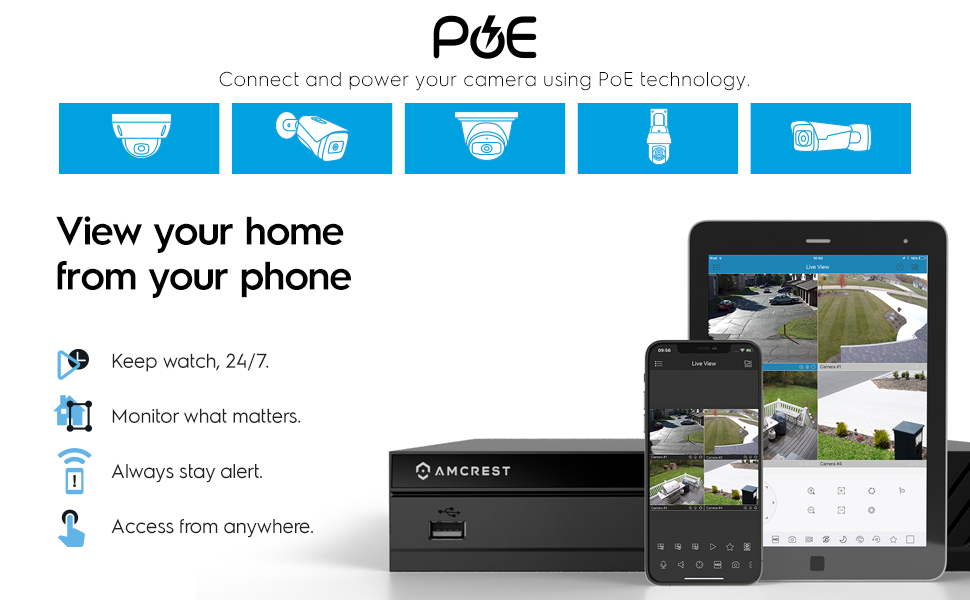




Specifications
| Media Format Digital Video | HDD |
| Audio Input | RCA |
| Number of Channels | 8 |
| Total Usb Ports | 2 |
| Video Input | Ethernet |
| Memory Storage Capacity | 6 TB |
| Hard-Drive Size | 10 TB |
| Connectivity Technology | Ethernet |
| Compatible Devices | Camera |
| Item Dimensions L x W x H | 10.2"L x 9.15"W x 1.9"H |
Have a Question? See What Others Asked
Reviews
J**R
Working good.
It took me awhile to get it installed. I had a buddy do the magic and got it together with a good drive that just came when I needed it. Thanks for that. He set it up in no time and on all my devices that needed to be connected. I am happy so far.
C**Y
Very happy after 2 months with it
Overall I am very happy with this NVR, the limitations are ones I knew of when I got it and the pain points are minor enough I would recommend the product fully although they were frustrating in the moment.My use primary use case:Recording video from my mix of Amcrest wifi cameras, Amcrest POE cameras, and some older Swann ONVIF compatible (sorta, barely) wifi PTZ cameras (dislike these but I haven't gotten around to replacing them with POE PTZ's) while I am out of town. Triggered recording is a nice perk but I am happy with always recording and overwriting on full storage as well. Whe I am home its nice to be able to unplug and not have to worry about it capturing me in my birthday suit.First Impressions:Why is there a mouse in the box? I don't need another cheap throwaway device. (Narrator: he did need it)Oh, you use the mouse to set it up via the local interface...how do you type.I hate on screen keyboardsDo I have an extra keyboard around?Oh, wait, I'm done setting it up that wasn't so bad. (took maybe 10 minutes with mouse and HDMI monitor, without a monitor your probably S.O.L I didn't read the instructions though...sorry tech writers everywhere)*Using the HDMI interface* "oh wow this is much more polished than I expected"*Later using the Web interface* "oh wow, this is kinda dated looking"*Later logging into the web interface via my phone* "wow guess that why they have an app...still not as bad as my ubiquiti Edge Router Lite on my phone" Seriously though the web interface is busted on mobile screens.WHY WONT THIS ADD TO THE APP!Added to the app, and now it just works like a Ronco Rotisserie I can set it and forget it.Pain Points / Annoyances:Adding the NVR to the app!Took me longer than anything else, adding the hard drive, adding username/pass...anythingThe problem is the copy below the two QR logos, I kept scanning "cellphone client" because the app on my phone was asking me to scan the code.I figured it out by accident when I panned the camera and it grabbed the "wrong one" - Device SNI would rename "Cellphone Client" - "Download App" and "Device SN" - "P2P Device Setup"SMART data is shown under Operation -> Information - HDD but not under Management -> Storage -> HDD ManagerWish the PTZ controls were hidden if not support by any camera, or just the ability to collapse the panel behind an overflow menu.The HDMI output has a much more useful/powerful camera layout than the web interface.Wish List:Image processing with object detection and OCRI would like to be able to trigger on a person/dog/cat etc even better let me tag captured faces to that the detected person is reportedGrab license plates from cars that enter the frameTemperature reporting for the harddriveBetter external notification reporting (things in addition to SMTP)Support central logging to a log server.Push notification support to Pushover or other push notification broker for alarm eventsSupport for MQTT servers for alarm eventsSupport LDAP authentication19" Rack mount ears, This might be a product segmentation decision but I'll probably try and print a bracket to mount it as the rest of my network and AV gear is in the rack and I have a 19" monitor mounted there as well.Questions / Things That Confuse Me:Under the network tab in the web interface there is a sub tab marked "Switch"I assume this is for setting the DHCP server settings for the builtin POE switch but it's confusingly named.I want to expose it to the web for remote access but I'm not sure how hardened the web interface is.I see that it supports HTTPS certs but I don't want to manage uploading certs everytime letsencrypt rolls over.I probably put it behind a Nginx reverse proxy with an auth layer as extra securityNot sure if the manufacturer would recommend this.
S**D
NVR FIRST, Cameras second!
I have had two POE Amcrest cameras now for just over a year. My biggest regret now is not having a reliable source of data-storage. Prior to having this NVR I tried several solutions to avoid "spending" more money.1) Internal storage using the microsd. (These failed within a week...)2) FTP storage - (SUPER unreliable, and EXTREMELY challenging to setup... Most FTP services only support one channel at a time! So imagine trying to deal with that...) Not to mention accessing these files means MANUAL WORK!!!3) NAS - NAS solution was not bad, but still the same situation with manually accessing files... No decent UI to support these files being saved here...NVR is a game changer... DO NOT BUY CAMERAS without this being part of your shopping list. Buy less cameras and START with if you have to!1) Setup pretty simple. I would suggest buying a different HD (I personally like Seagates...) Simply unscrew and place harddrive and screw into place... Plugin using the cables provided.2) Hook up... POE ports make for less POE switches. 8 is plenty for my house... I would even say for "most" houses... Their is a cheaper model of this that seemingly does not have POE... I would say do not go with this, as you will later have to upgrade. This device also has HDMI and VGA output. I personally plugged this directly into my TV. Now I can stream all of my connected cameras to this...3) Setup... Setup overall is pretty simple and easy to do... Biggest issue is understanding which windows and controls... Mouse can take a minute to get used to as left click triggers, right click exits... Various windows for managing each Camera can be difficult, but again once you get the hang of where things are... It gets easier.My cameras were mostly setup already so mostly just had to have my NVR log into each.4) LIVE... Out of the gate the NVR is accessible via web browser, or app. I use the app more often... Now if you leave your home network you will need to have some basic Networking skills to do port forwarding. Having a DNS service is super helpful. Most routers now days have these built in, and just have to be configured.5) Reviewing... NVR's make things SO much better. Yes its still a bit clunky. However, now I can go into any given date and pull up a feed. I wish I could scan faster, but maybe that will happen in the future.. Technically it would be better to just have it setup for alerts, but I prefer 24x7 recording. Much less chance of missing something.----CONS / Issues1) The fan on the NVR is rather loud. I expect either it will "quiet" down over time. If not it appears to be a standard fan, so likely can be exchanged. Definitely do not use this without one as the POE, and harddrive will overheat... Especially if running multiple channels...2) Interfaces - These are still a bit difficult to manage, but not impossible. Take some time getting used to where things are located. My preference is using the APP to manage each option set for the cameras. Even the Web Interface as then you can export/import much easier in my opinion. (templating makes this so much better to manage multiple cameras!)OVERALLDo not start into this path of cameras without an NVR. Period... It changed my whole setup, and is so much more reliable.
Common Questions
Trustpilot
4 days ago
2 weeks ago



